Dronetag Mini
Dronetag Mini ensures that your drone is visible for all air traffic participants and allows you to track it in real-time. You can attache it to any drone regardless of its manufacturer. Mini is connected via cellular network to our cloud service to fulfil the latest Network Remote ID (NRI) requirements. It also broadcasts the position & identification data locally to comply with Direct Remote ID (DRI) rules. Moreover, the NRI and DRI transmission is standardized according to the prEN 4709-002 for EU and ASTM F3411 for the US.
Mini is equipped with internal antennas, a battery that can power the device for a whole flying day, and it comes in a plastic enclosure with a reclosable 3M Dual Lock fastening mechanism. Thus it can work standalone and be quickly rotated around different drones in your fleet. An integral part of the Mini is the Droniq Dronetag Configurator.
Controls
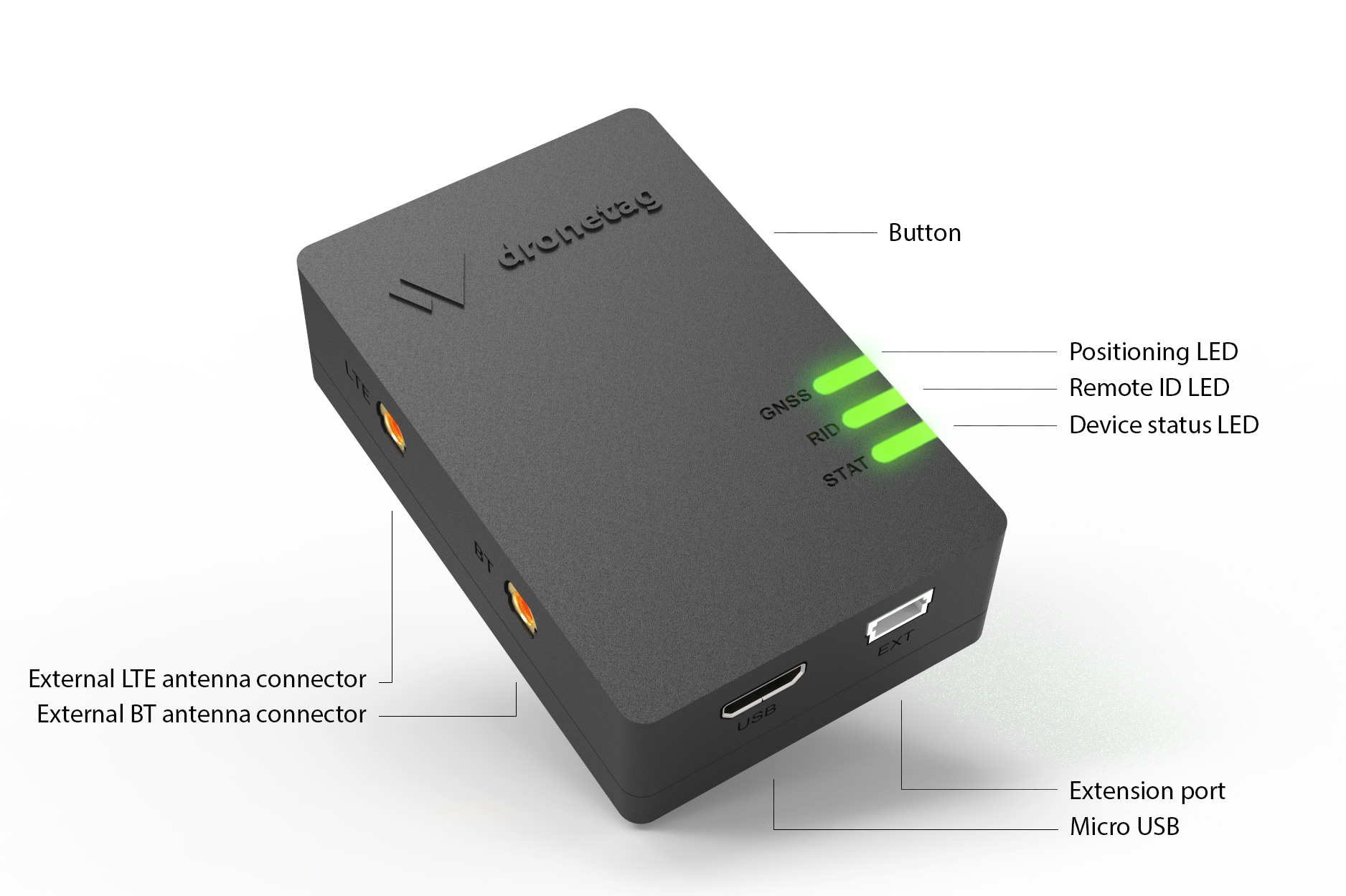
User Interactions
Dronetag Mini is operated with the button located on the longer side of the device.
- Long press (2 s): Switch the device on or off
- Short press (0.1 s): Start flight or end flight (while the device is turned on)
- Short press (0.1 s): Battery indication (while the device is turned off)
- Extra-long press (4-8 s): Force device hardware restart
General usage
The device usually works in all outdoor areas with GNSS signal and cellular coverage. To quickly start your flight (assuming that you already registered your device):
- Check the battery level while the device is turned off by a short button press (0.1 s).
- Turn on the device by long-pressing the button (2 s).
- Wait until all device components are ready and 3 LEDs transition to solid green.
- The flight will start automatically, or you need to confirm it with a short button press (based on your Flight auto start configuration).
- Do your mission.
- End the flight by short button press (0.1 s).
- Switch off the device by a long button press (2 s).
What's in the Box
After the Mini is delivered to you, the following package contents should be present:
- 1 × Dronetag Mini
- 1 × Micro USB cable
- 1 × Firmware recovery dongle
- 2 × Dual Lock counterpart for drone
- 1 × Alcohol cleaning pad
- 1 × Quick start guide
Safety Notices
Dronetag Mini has been created for the most straightforward handling possible. Still, the following safety notes must be followed to reduce the risk of accidents, injuries and device malfunction to a minimum. If misused, it has the potential for causing fire, electrical shock or personal injury. To help ensure accident-free operation, follow these guidelines:
- This and the Dronetag App manual must be read carefully, and all instructions must be followed. Special attention must be taken to all warnings and precautions.
- The user is solely responsible for the risk while using this device. Dronetag is not responsible for any injuries or accidents that are a result of improper use.
- The maximum input voltage is 5V and should be applied to only the Micro USB connector during the charging.
- Do not open the device. There are no parts that the user can service. Opening the device leads to the loss of warranty and infringes the general terms and conditions.
- Do not allow liquid, small particles or other foreign objects to get into the system or accessories.
- Do not expose the system or accessories to high temperatures, high humidity or direct sunlight.
- Keep the system and accessories, including cable ties and fasteners, out of the reach of small children.
- If the system is brought directly from a cold location to a warm one, moisture may condense inside the system. If this occurs, the system may not operate properly. In this case, unplug all cables/accessories immediately and leave the device in a dry place for several hours.
- Stop using the system and disconnect it from any connectors immediately if the device functions abnormally, produces unusual sounds or smells, or becomes too hot to touch.